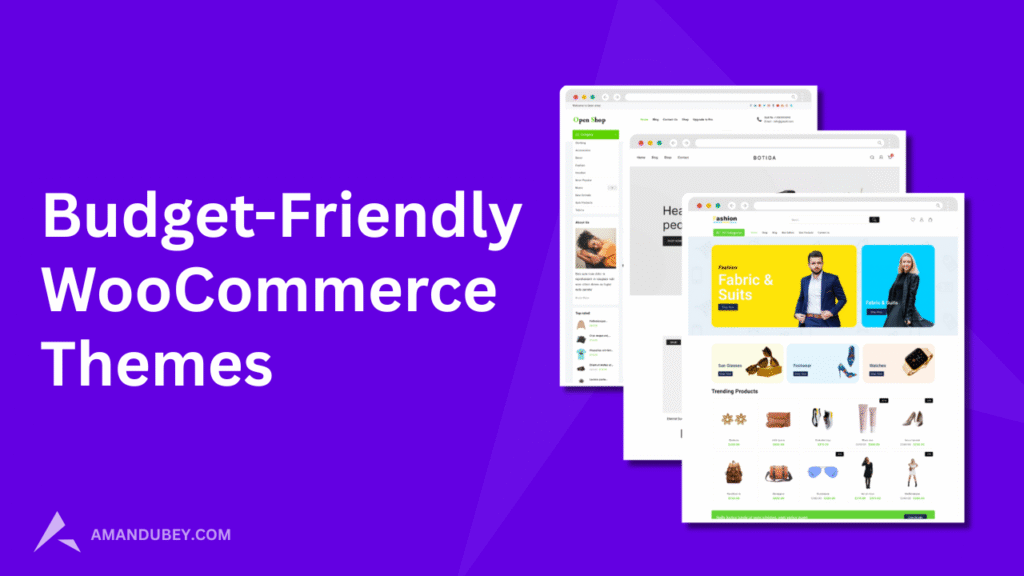Brief Overview↪ Headless WordPress separates the backend from the frontend, offering improved flexibility, performance, and security. It allows for customized, fast websites using modern frameworks like React and Next.js. While ideal for developers and large-scale projects, it may be too complex for smaller websites or non-technical users.
Ever wonder what is Headless WordPress? or how it can be helpful for creating fast and reliable WordPress sites?
As the digital world continues to evolve, the way we build and manage websites is also undergoing rapid transformation.
One of the most exciting advancements in recent years is the “headless” approach to content management systems (CMS), especially when applied to WordPress—the world’s most popular CMS.
In this comprehensive guide, we’ll explore what Headless WordPress is, how it works, its benefits and drawbacks, and why you might want to consider using it for your next web project.
Traditional WordPress is a powerhouse for blogging, e-commerce, and corporate websites. Its integrated front-end and back-end system has enabled millions to build and maintain websites with ease.
However, in an age where performance, security, and flexibility are paramount, traditional WordPress sometimes falls short.
Enter Headless WordPress, a decoupled architecture that separates the content management backend from the frontend display.
This setup provides more control over user experiences, better performance, and integration with modern frameworks like React, Vue, and Next.js.
This blog will walk you through what Headless WordPress is, how it functions, its benefits and potential drawbacks, and how to implement it effectively.
What is Headless WordPress?
In a traditional WordPress setup, the CMS handles both content management and presentation.
When a user visits a website, WordPress fetches the content from its database and renders it via PHP themes and templates, all in one place.
Headless WordPress flips this paradigm.
Headless WordPress is a setup where WordPress is used solely for managing content, while the frontend (the “head”) is built using another technology, such as:
- React
- Vue.js
- Next.js
- Angular
- Gatsby
- Static Site Generators
This decoupled setup connects the frontend and backend via APIs, primarily the REST API or GraphQL, to fetch content from WordPress and display it through a separate frontend interface.
Traditional vs. Headless WordPress
| Feature | Traditional WordPress | Headless WordPress |
|---|---|---|
| Frontend & Backend | Tightly Coupled | Decoupled |
| Language Used | PHP | JavaScript (React, Vue, etc.) |
| Content Delivery | Server-rendered | API-based |
| Performance | Dependent on PHP/MySQL stack | Optimized via modern tech stack |
| Flexibility | Limited to WordPress themes | Highly customizable |
How Does Headless WordPress Work?
Let’s break down how a headless setup operates.
- Content Creation: You use the familiar WordPress dashboard to create, manage, and store content in the database.
- API Exposure: WordPress exposes this content via the REST API or GraphQL.
- Frontend Fetch: The frontend application (React, Vue, etc.) fetches the content using the APIs.
- Content Rendering: The frontend renders the content dynamically or statically, depending on the framework.
- Deployment: The frontend is deployed separately on platforms like Vercel, Netlify, or AWS, while WordPress remains hosted on a traditional server.
This architecture allows for a completely customized and high-performance frontend experience.
Key Benefits of Headless WordPress
1. Enhanced Performance
Traditional WordPress can struggle with performance due to server-side rendering and heavy plugins. Headless WordPress enables:
- Static Site Generation (SSG)
- Client-Side Rendering (CSR)
- Server-Side Rendering (SSR)
Frameworks like Next.js allow for blazing-fast load times by pre-rendering pages at build time and serving them through CDNs.
2. Flexibility and Customization
With headless, you’re not confined to PHP and WordPress themes. Developers have full freedom to:
- Build interactive SPAs (Single Page Applications)
- Design custom animations and UI components
- Integrate third-party APIs seamlessly
This makes it ideal for unique branding and immersive digital experiences.
3. Improved Security
Since the frontend is completely separate from the WordPress backend:
- Attack vectors like theme/plugin vulnerabilities are minimized
- The backend can be hidden behind firewalls or VPNs
- API endpoints can be rate-limited and protected
This separation adds an additional layer of security, reducing the risk of data breaches and DDoS attacks.
4. Scalability
As businesses grow, so do traffic and content demands. Headless WordPress is naturally more scalable:
- Frontend and backend can scale independently
- Optimized caching and CDNs reduce server load
- Easy to implement load balancing
5. Omnichannel Content Delivery
You can serve the same content across:
- Websites
- Mobile apps
- IoT devices
- Digital kiosks
SEO Benefits of Headless WordPress
One of the biggest concerns developers have when going headless is SEO. Let’s clear the air: Headless WordPress can be great for SEO, if implemented correctly here are the our takes:
1. Improved Site Speed
Speed is a critical SEO ranking factor. With static site generation and CDNs, headless websites load much faster, improving Core Web Vitals scores.
As they don’t use the most of the servers data they only use what data is being used, so because of this the site load faster.
2. Better Mobile Experience
As you know google’s ranking approach says if a site is mobile responsive more made for mobile first, then it has the chances of get index faster and rank well on search results.
A fast, responsive frontend delivers a better mobile UX, which translates into:
- Higher engagement
- Lower bounce rates
- Better rankings on mobile-first indexing
3. Technical SEO Enhancements
With control over the frontend, you can do many things like:
- Customize meta tags
- Implement structured data (Schema.org)
- Use clean URL structures
- Build XML sitemaps dynamically
Also read: AI-Driven SEO Strategies for WordPress Blogs: Guide to Boosting Rankings
4. Content Consistency
Since WordPress still powers content, editors enjoy the same WYSIWYG experience, ensuring content quality and consistency across platforms.
You can create a quality content even more eaisly and for the users to get most from your content.
5. Progressive Web App (PWA) Support
Many frontend frameworks support building PWAs, which Google favors for mobile indexing and user retention.
How to Implement Headless WordPress
Ready to dive in? Here’s a step-by-step roadmap to going headless with WordPress.
Step 1: Set Up WordPress as a Headless CMS
- Install WordPress normally
- Use the built-in REST API or plugins like WPGraphQL
- Restrict public access to the WordPress frontend (optional)
Step 2: Choose Your Frontend Tech Stack
Popular frameworks include:
- Next.js (React-based, SEO-friendly)
- Nuxt.js (Vue-based)
- Gatsby (Static site generation)
- Remix or SvelteKit
Step 3: Connect the Frontend to WordPress
- Fetch data using REST API endpoints (e.g.,
/wp-json/wp/v2/posts) - Or use GraphQL for more control and efficiency
Example REST API call in Next.js:
const res = await fetch('https://yourdomain.com/wp-json/wp/v2/posts');
const posts = await res.json();Step 4: Develop and Customize
- Build components and templates using your frontend framework
- Style your pages with Tailwind CSS, Sass, or CSS-in-JS
- Optimize loading, image sizes, and interactivity
Step 5: Deploy
- Frontend: Use Vercel, Netlify, or Cloudflare Pages
- Backend: Host WordPress on Kinsta, WP Engine, or DigitalOcean
Step 6: Optimize for SEO & Performance
- Add meta tags and OpenGraph info
- Implement lazy loading and image optimization
- Use Lighthouse and Core Web Vitals reports to fine-tune performance
Using Headless WordPress with WooCommerce
WooCommerce is the go-to plugin for turning WordPress into a fully functional eCommerce platform. It’s powerful, flexible, and has a vast ecosystem of plugins and themes.
But like traditional WordPress, WooCommerce can suffer from performance bottlenecks and limited frontend flexibility, especially as your store grows.
Headless WooCommerce is simply using WooCommerce (hosted in a WordPress backend) for managing your store’s products, orders, and checkout processes, while the frontend of your store is built using a modern JavaScript framework like React, Vue, or Next.js.
Instead of relying on PHP-based themes to display your product pages, categories, cart, and checkout, your frontend fetches this data using the WooCommerce REST API or custom GraphQL endpoints.
Popular Tools & Plugins for Headless WooCommerce
- WooCommerce REST API – Out-of-the-box support for products, orders, etc.
- WPGraphQL + WPGraphQL for WooCommerce – Powerful alternative to REST with GraphQL queries.
- Headless commerce frameworks – Options like Vue Storefront, Frontity, or Vendure offer ready-to-use integrations.
- Next.js Commerce – A Vercel-backed template for headless stores, extensible to WooCommerce.
- Stripe Checkout / Shopify Buy SDK – Can be integrated into the frontend for secure payments if WooCommerce checkout is bypassed.
Headless WooCommerce is revolutionizing how eCommerce stores are built on WordPress. While it’s not the best fit for every merchant, it offers massive benefits for those seeking speed, flexibility, and modern user experiences.
If you’re building an eCommerce site with ambitions of scaling globally or offering a lightning-fast, customized frontend, going headless with WooCommerce might be the smartest step forward.
Also read: Top Free WooCommerce Themes for Budget-Friendly Stores
Real-World Use Cases & Examples of Headless WordPress
Headless WordPress isn’t just a trend. it’s being actively used by leading brands and organizations to create lightning-fast, scalable, and modern digital experiences.
Here are some real-world examples of how companies are leveraging Headless WordPress to solve practical challenges:
1. TechCrunch – Speed & Scalability for a High-Traffic News Site
- Use Case: TechCrunch, a globally recognized tech news platform, needs to serve millions of readers with minimal downtime and fast page loads.
- Solution: They use WordPress as a headless CMS paired with React for the frontend. This decoupled architecture improves performance, scalability, and allows them to deploy frontend changes independently.
2. The New York Times – Interactive Storytelling
- Use Case: The New York Times often publishes interactive articles and immersive long-form content.
- Solution: They use a decoupled architecture in some projects to deliver interactive components built with modern JavaScript frameworks while still managing content through WordPress.
3. Harvard University – Multi-Platform Content Delivery
- Use Case: Harvard needed a way to deliver consistent content across various websites, apps, and internal platforms.
- Solution: By using Headless WordPress, they centralized content management while allowing custom frontend builds for different departments and purposes.
4. Frontend.com – High-Performance Marketing Site
- Use Case: Frontend.com, a UX design agency, needed a portfolio site that’s both visually stunning and fast.
- Solution: They used Headless WordPress with Gatsby to generate static pages, ensuring optimal performance and full control over animations and branding.
Pros and Cons of Headless WordPress
| 🟢 Pros | 🔴 Cons |
|---|---|
| ⚡ High Performance: Static site generation and CDNs result in faster load times. | 🔧 Complex Setup: Requires knowledge of APIs, frontend frameworks, and deployment pipelines. |
| 🎨 Full Design Freedom: Use any frontend technology—React, Vue, Next.js, and more. | 👨💻 Developer Dependent: Less suitable for non-technical users or DIY website builders. |
| 🔒 Better Security: Frontend is decoupled from backend, reducing attack surfaces. | 🔌 Plugin Compatibility: IssuesMany traditional WordPress plugins don’t work natively. |
| 📈 Easier Scaling: Scale frontend and backend independently based on load. | ⏳ Longer Development: TimeMore work upfront compared to traditional WordPress. |
| 📡 Omnichannel Content: DeliveryPublish once, display across web, mobile, and IoT. | 📉 SEO Requires Manual: SetupYou’ll need to implement SEO features yourself. |
When and Who Should Not Use Headless WordPress
While Headless WordPress offers impressive benefits in terms of performance, scalability, and flexibility, it’s not the ideal solution for everyone. In some cases, sticking with traditional WordPress can actually save time, effort, and cost.
1. Non-Technical Users & Solo Bloggers
If you’re a solo blogger, small business owner, or someone with little to no coding experience, headless architecture can quickly become overwhelming. It requires:
- Knowledge of APIs and JavaScript frameworks
- Custom development for every visual element
- No drag-and-drop theme or plugin convenience
2. Small Websites with Simple Needs
Sites with low traffic or limited functionality (e.g. portfolios, local business sites, or landing pages) won’t benefit much from the complexity of a headless setup. You’d be:
- Overengineering a simple solution
- Spending more on hosting and development
- Missing out on time-saving features of traditional WordPress
3. Projects With Tight Deadlines or Budgets
Going headless requires more development time and resources:
- Separate development for frontend and backend
- DevOps for managing multiple deployment environments
- Time investment in performance and SEO optimization
4. Plugin-Heavy Websites
If your website relies heavily on third-party plugins for features like SEO, forms, page building, or eCommerce, you’ll likely hit compatibility roadblocks.
Many plugins are built for the traditional WordPress frontend and won’t function properly in a headless environment.
Final Thoughts
Headless WordPress represents a significant shift in how websites are built, offering increased flexibility, performance, and scalability compared to traditional WordPress setups.
By decoupling the frontend from the backend, businesses can create highly customized, modern web experiences that load faster and provide greater security.
Whether you’re building a large, content-heavy site, an eCommerce store, or even a mobile app, Headless WordPress gives you the freedom to leverage the best of both WordPress and modern frontend technologies like React, Vue, and Next.js.
However, it’s important to weigh the benefits against the complexity it introduces. While the headless architecture is perfect for developers and large-scale projects, it may not be the right fit for smaller websites or non-technical users due to its steeper learning curve and need for custom development.
In the end, Headless WordPress is an excellent choice for those looking to future-proof their websites, achieve optimal performance, and create truly unique digital experiences.
If you’re ready to invest in the time and resources, Headless WordPress can take your site to the next level, offering unparalleled flexibility and scalability.
Also read: